
And blogger called it, Show Your Face.
This feature allow you to show your profile photo next to your comment on any blogger blog post,
And you have the full control to enable or disable it.
Check out the Next image to see how it looks like.
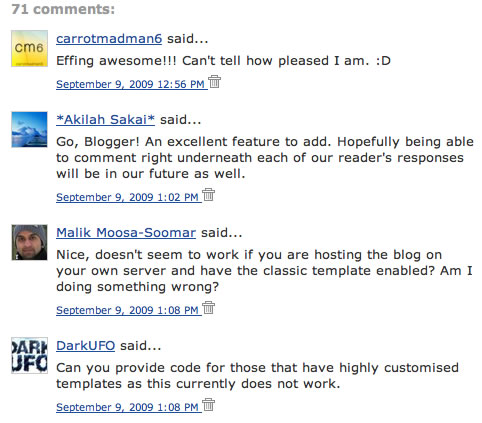
So, How It Works
This feature imports the photo from your profile, so if you already uploaded an image to your profile, it’ll be displayed automatically when you post a comment on a blogger blog, But if you don’t have a profile photo, you may do it in two ways,
1
. Go to blogger dashboard >> and on the left sidebar you’ll see Edit Profile link, click it, and then scroll down till you see Photograph, and throw this form you can add your photo for your profile, after uploading your photo, scroll to the bottom and click Save Porfile.2
. The second way to do it is to go to comment on any blogspot post, and type your comment, then don’t press Post Comment, Press Preview.and click click Add Profile Picture. and upload your picture,
See the next Image.
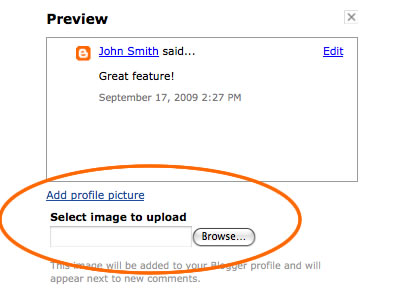
Some Bad News 
Sorry for this but i have to mention that this feature won’t work with many Customized blogger templates, it works perfectly with all default templates, but it’s wont work with many custom templates, so i’ll work hard to get a code that you can add it to your custom template, and fix the problem, If you subscribed for our twitter or mailing updates list, you’ll receive the latest news about the solution for this error.




0 comments:
Post a Comment